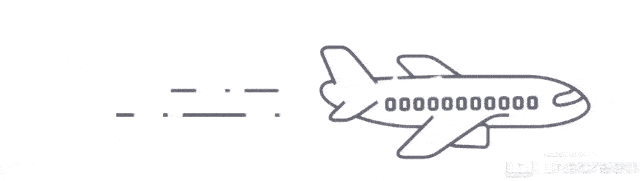
Preguntas frecuentes
- Visite Udantu.com y seleccione la salida y el destino.
- Introduce la fecha y hora del viaje y selecciona la reserva clase con el mejor asiento.
- Go to the flight search section and search for the flights to compare the prices and select one at the lowest rate.
- Review your booking and go to the payment method to purchase a flight ticket and get a message on your registered mobile phone and email address eventually.
Answer: When you complete your booking, you get e-tickets within one or two days. But sometimes, when your airline doesn’t offer you an e-ticket, you always get a paper ticket from Udantu. Suppose you didn’t get any message and information for the E-ticket and want to get genuine information to get your access. In that case, you can contact a customer representative who will send you your E-ticket through email at your email address once the paper ticket is issued.
Answer: When booking a plane or wanting to travel to your favorite destination, you must have documents like Passport, Travel Visa, and National ID Card or driving license.
Answer: If you want to know how to book a group trip, ensure you have assigned a group leader who decides your budget for the group booking. You must check the document’s itineraries and preferences. Get a group discount by selecting the booking website and booking a group trip conveniently.
Answer: You can use a real-time tracker that helps you to check your flight schedule and know everything about the booking. Along with that, if you have received a booking confirmation message on your phone or email address, you would get to know that your trip is proceeding and make your travel plan accordingly.
